 You can add a lot of additional features to your website with WordPress plugins. a variety of settings such as security, you can use WordPress and WordPress SEO WordPress plugins.
You can add a lot of additional features to your website with WordPress plugins. a variety of settings such as security, you can use WordPress and WordPress SEO WordPress plugins.
Our other article WordPress installation to make, WordPress admin panel to edit the settings needed, free wordpress themes and paid WordPress themes with custom-designed, we transfer to the website. All the steps to set up a Web site to set up a WordPress site can be found on our article. In this article, W ordpress plugin installation, Writing Plugins, Wordpess SEO Plugins, Themes and Plugins WordPress Security Plugins were shared.
All of the popular WordPress Plugins, to date, the best out of the safe and used for the same purpose plug-in is selected. WordPress plugin will not need to search further. Plug-in compatibility with each other all shared was controlled effectively. Transferred before Jetpack now we do not recommend because of compliance issues in the plugin. WordPress Plugins you can reach all other plugins on the site. In addition to the proper functioning of plugins WordPress Hosting Hostgator Hosting performed as required lower current PHP and MySQL.
WORDPRESS PLUGIN INSTALLATION
WordPress Plugins section in your admin panel, click the Add New button, type the name of WordPress plugins, add-ons you will be looking for. Select the plugin will be installed plugin you click install now. When you click Activate the plugin will be activated. WordPress Plugins Settings in the administration panel ‘Settings’ section is located in.
Plug-ins that can be displayed on the blog as your site (such as labels), in the Appearance section of the components can be found in your administration panel. Drag and Drop plugin to add to the blog as well and you can adjust.
TINYMCE ADVANCED
TinyMCE Advanced is an advanced text editor. NextGen Gallery plugin can work as partners with many shortcodes. TinyMCE instead is insufficient because there are many features in incoming text editor by WordPress with Advanced text editing your font, font size, text alignment, advanced connectivity, creating tables, Youtube Adding video, you can add additional basic features, such as adding pictures media files. Drag and drop the properties of text you want to be in tune with active or passive can, you can sort according to your own preference. You can use text editing is active when you click Save.
TinyMCE Advanced plugin page: http://wordpress.org/extend/plugins/tinymce-advanced/
SHORTCODES ULTIMATE
Shortcodes – short codes; your writing, components, and can incorporate your theme with a lot of plugins for PHP code that allows you to load without additional features to your site is a superb add-on. Tiny MCE top in the Advanced text editor ‘insert shortcode’ button is located as in shortcodesultimat and components. You can just as you see in the picture all the short codes. Writing your content (text, headings, buttons, icons, list, frames, tables), Box (box, panel, row, column, tabs, prices tables, accordion, quote), Media (youtube video, google map), Gallery (slider , galleries), Data (metadata), other (other, animation, shadows) can add. http://gndev.info/kb/ site you will find details of the shortcodes plugin. After you install the plugin ‘examples’ are some examples from the chapter.
Shortcodes Ultimate plugin page: https://wordpress.org/plugins/shortcodes-ultimate/
CATEGORY ORDER
Category Order plugin, drag dropping ranking categories, sub-categories and provides the opportunity to build up on. WordPress is also done in order to add category ranking. You can change the order, but with this plugin.
Category Order plugin page: https://wordpress.org/plugins/taxonomy-terms-order/
YUZO RELATED POSTS
Yuzo Related Posts plugin that lets you add a section to the end of your post similar articles. Text and picture as you can provide links to other articles. ‘Top Text’ section of your headline ‘Related Articles’ can change as it appears in the picture. You can choose to show how many text. You can choose different styles to suit your theme from the styling department. Similar articles plugin in your WordPress theme should be used if you do not have a property in this way.
Yuzo Related Posts plugin for WordPress with other similar articles plugin Yet Another Related Posts plugin is much better due to the system according to bring much less overhead.
Yuzo Related Posts plugin page: https://wordpress.org/plugins/yuzo-related-post/
WP SUPER CACHE
WP Super Cache plugin, WordPress site your cache (cache) to provide compression and file your site. This way your site is working faster. Pagespeed note will rise to SEO ‘or will be an important contribution. Also your site Hostgator web hosting can reduce the CPU usage.
WP Super Cache, which is another cache WordPress plugin W3 Total Cache is also more preferable because it is much easier to work better and use.
You need to pay attention to the WP Super Cache setting. First, the easy part ‘caching open’ can be marked. In the Advanced section ‘Use mod_rewrite to provide cache files.(Recommended) ‘can be marked. Clear all cache files in the Advanced section when he published a post or page is updated when you add meat when automatically activated every post and page cache (cache) is located. ‘Update mod_rewrite rules’ settings you made ??when you click the button .htaccess (permission) are written to the file and cache are activated.
The most important thing to pay attention, your site theme and plugin settings as various updates you make to see the changes you make to your site caching because WP Super Cache ‘Easy’ section, you should click on the button to clear the cache.
WP Super Cache plugin page: http://wordpress.org/extend/plugins/wp-super-cache/
WORDPRESS SEO BY YOAST
WordPress SEO by Yoast plugin with pages and post your; SEO title, description (meta description) and keywords (keywords) you can add. Your description snippet preview, then your article with daklanıl word feature and page analysis you can check the SEO compatibility. You can create your article in accordance with recommendations.
WordPress SEO by Yoast and home settings, categories, and tags can SEO statement. XML site map – you can create a sitemap. Permanent links (breadcrumb), you can add your text links. You can create as RSS feed page plugin. SEO can make arrangements with the bulk batch editor. You can edit reach robots.txt and .htaccess files to edit files.
WordPress SEO by Yoast WordPress SEO plugin for other All in One SEO Pack plugin is much more SEO settings and much more advanced SEO plugin for giving the opportunity to make the page analysis.
Important point is located in the meta robots Titles & Metal section need to be careful; “Noindex, follow” If you choose not index your site in Google. It is enough to pay attention to is selected.
WordPress SEO by Yoast plugin page: https://wordpress.org/plugins/wordpress-seo/
GOOGLE ANALYTICS BY YOAST
Google Analytics plugin by Yoast your site with Google Analytics allows you to make the integration necessary for us to make the analysis. Simply add the code to your site’s Google Analytics account for.
Google Analytics by Yoast plugin page: https://wordpress.org/plugins/google-analytics-for-wordpress/
SIMPLE TAGS
Simple Tags plugin allows you to easily add tags to your post. ‘Suggested tags from local tags’ with labels before you add text to your appropriate is recommended. You can add your site add-cloud from the Components section.
Simple Tags plugin page: https://wordpress.org/plugins/simple-tags/
WP SMUSH.IT
Smush.it plugin on the site, automatically optimizes and compresses images that you install less ground to cover. In this way, make a significant contribution to the speed of your site and Pagespeed search engine optimization will benefit by upgrading your note. You can see the compression ratio of your image library located in the environment.
Smush.it plugin page: https://wordpress.org/plugins/wp-smushit/
DIGG DIGG – SHARING
Digg Digg add to your post on Facebook, Twitter, a WordPress plugin allowing you to share various social media sharing buttons like Google Plus. You can plug-in settings like in the picture. You can place buttons as in the picture at the end or at the beginning of your article. Also floating (floating) share buttons you can put your site in the form of a bar. You can only use it as a WordPress plugin Facebook.
If you share button on your WordPress theme, you need to use the plugin.
WordPress temanızda paylaş butonları varsa eklentiyi kullanmamanız gerekmektedir.
Digg Digg plugin page: https://wordpress.org/plugins/digg-digg/
NEXTGEN GALLERY
NextGen Gallery, to create image galleries and albums, so it allows you to show your picture slideshow. TinyMCE Advanced place your text as you see in the picture with the button to the text editor you can easily add image gallery. You can create albums gallery and add your images in the plugin settings, you can resize your images, effects could, print watermark, slideshow can. the NextGen Gallery demo can examine.
NextGEN Gallery plugin page: https://wordpress.org/plugins/nextgen-gallery/
META SLIDER
Meta-shaped slider Slider images and headlines, it allows you to display your created your theme with a short code and text. TinyMCE Advanced button located in the slider can also add your text in the text editor. Flex Responsive, as Nivo and Coin slider you can create 4 different types. Meta Slider demo can examine and use.
Meta Slider plugin page: https://wordpress.org/plugins/ml-slider/
WPTOUCH MOBILE PLUGIN
WPtouch Mobile Plugin, your website is shown sağlamaka Android and Iphone mobile wordpress theme is compatible with a different screen of the mobile phone. In the plugin settings you can set how to display your homepage mobile themes and fonts.
If your WordPress theme responsive feature, you do not need a different plug-ins such as Wptouch mobile themes for mobile.
WPtouch Mobile plugin page: https://wordpress.org/plugins/wptouch/
WORDPRESS POPULAR POSTS
WordPress Popular Posts in most displayed or component Reviewed provide your picture can show your writings. Plug-in settings in the ‘Stats’ (statistics) from your writing section 1 a day, 7 days and 30 days, you can track how many ads are shown.
WordPress Popular Posts plugin page: https://wordpress.org/plugins/wordpress-popular-posts/
FAST SECURE CONTACT FORM
Fast Secure Contact Form plugin like any kind of contact form allows you to create the form. You can create a contact form as you can see in the picture when you add a short code to your Contacts page. WordPress admin panel, the ‘Plugins’ section located in the plugin settings you can create new forms in accordance with the instructions in Turkish.
Fast Secure Contact Form, the other a WordPress plugin that communication Contact Form 7 also run faster is better not to because of the negative impact on the speed and the site is easy to use.
Fast Secure Contact Form plugin page: https://wordpress.org/plugins/si-contact-form/
MAILPOET NEWSLETTERS
mailpoet Newsletters, e-bulletins and newsletters membership plugin is used as a plug-in to create a membership with a subscription and send your e-newsletter subscribers. Located in the components ‘mailpoet subscribtion Form’ can add the subscription form created in the plugin settings and gain new members.
‘Subscribers’ section you can follow the registration of your site. Subscribers can export your information, or you can import your existing list.
‘Newsletters’ section you can check your e-mail automatically create a new e-newsletter subscribers. You can find out how many people opened the e-mail.
Points need to be careful; The number of e-mail you can send per hour varies according to your hosting package.
you can send 500 emails per hour with Hostgator web hosting
MailPoet Newsletters plugin page: https://wordpress.org/plugins/wysija-newsletters/
WP OPTIMIZE
WP Optimize, optimize the database, providing a secure and fast work of your site. Text versions, discarded manuscript that spam is clear reviews, and temporary files. Optimize your database table.
WP Optimize, another WordPress database extension of WPA-DBManager ‘s also much easier to use.
WP Optimize plugin page: https://wordpress.org/plugins/wp-optimize/
WORDFENCE SECURITY
Wordfence Security, the antivirus plug-ins that provide the highest level of security for your WordPress website. You should use this plugin is a must in case of an attack on your site. Whether your antivirus scanning to detect corrupt files to your Web site can solve the problem.
Antivirus, another WordPress plugin WP Security Acunetix You can also scan with security.
IP s attacks show the live site that helps you to identify traffic. You can ban IP blocking IP section. If the attack made from certain countries can block access to your site from these countries barring the country.
Addons cache – cache import feature is also available. Do not enable this feature to cache plugin WP Super Cache can use the plugin. Whether active when you need to plug your Wordfen site will affect the working speed, we recommend that you scan.
Wordfence Security plugin page: https://wordpress.org/plugins/wordfence/
WORDPRESS IMPORTER
WordPress Importer, in the tools menu in the admin panel of your website WordPress installation allows you to import the file that you make a backup of your site with the transfer section from the outside. You can also carry your blog on Google Blogger located.
File and database backup of your website Cpanel We recommend that you perform a full backup through.
WordPress Importer plugin page: https://wordpress.org/plugins/wordpress-importer/
BAD BEHAVIOR
Bad Behavior is effective to stop the attacks on poor and spam for your website. Blacklist (blacklist) automatically prevents access to your site is located at the IP.
Bad Behavior plugin page: https://wordpress.org/plugins/bad-behavior/



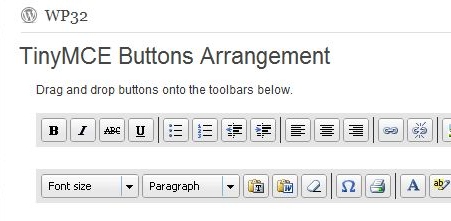




















Leave A Comment